How Can We Help?
My Procedures
NOTE: At this time, synced information – data pulled from a sync with a provider’s portal – are “view only” and cannot be edited. You can, however, view these procedures pages by clicking each procedure’s tile’s View button.
Clicking the My procedures tile on the My profile page opens a page called My procedures, as pictured below.
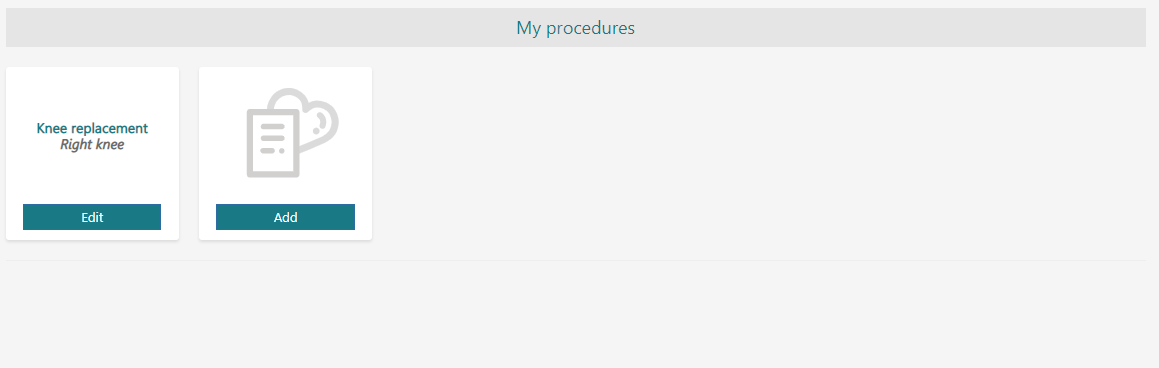
Figure 1 – “My procedures” page
Clicking the Add button on the My procedures page opens a blank page for adding a new procedure, as shown below in Figure 2. To save a new procedure, ensure that all required fields are filled in.
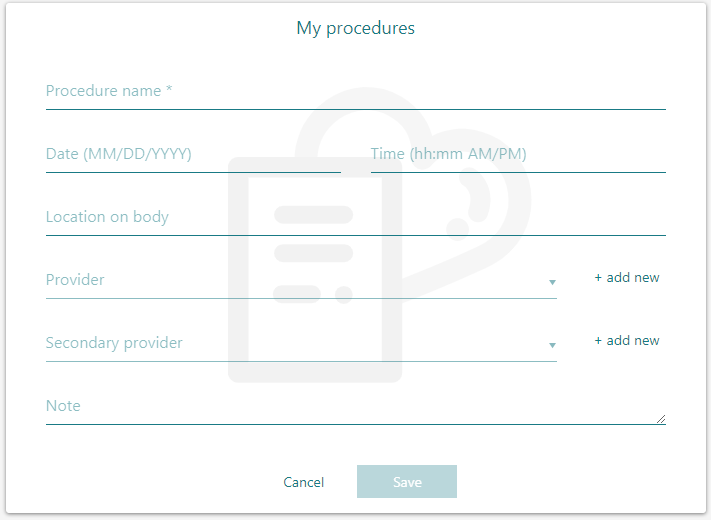
Figure 2 – Blank page for a new procedure
To edit a procedure, click its Edit button on the My procedures page to open its page:
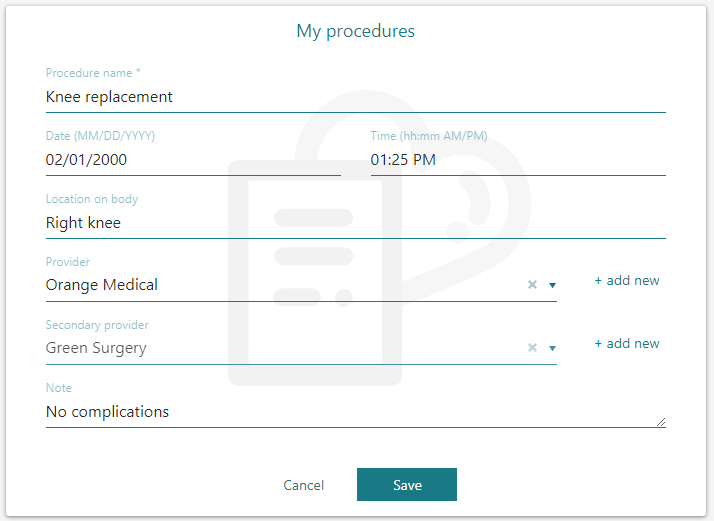
Figure 3 – Editing a procedure
