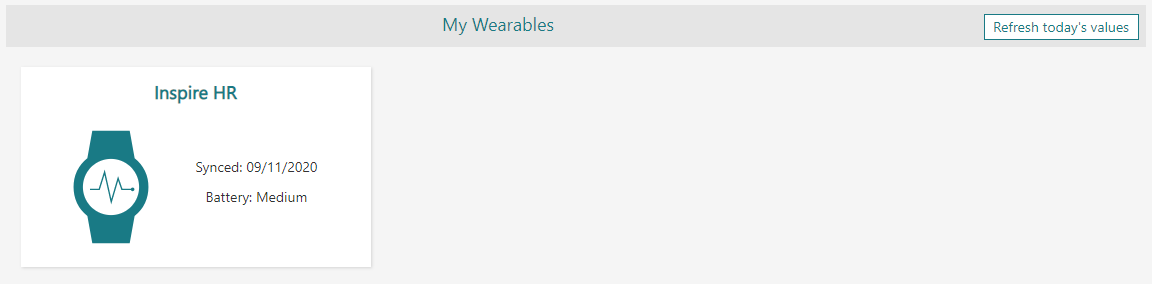How Can We Help?
My Wearables
NOTE: Information only appears on this page after a sync with a wearable device has been completed. Please see the section “Sync IoHT Data” under “Sync” for steps on how to complete this sync.
When the My wearables tile on the profile page is clicked, a page called My wearables opens, as pictured below. It displays all wearable devices you have connected to your Invaryant, as well as a Refresh today’s values button. When clicked, this button pulls data from the current day from all wearables devices listed. This data populates the My vitals page.