How Can We Help?
How to edit the homepage
The tiles on the dashboard are pulled from your Invaryant categories. You may choose which Invaryant pages you would like to access quickly from the dashboard by adding and deleting tiles that represent each Invaryant category. To add tiles to the homepage, remove tiles from the homepage, or move tiles on the homepage, first click the Edit toggle in the top right of the page:
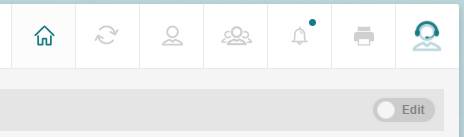
Figure 1: Edit toggle
Once the page is in edit mode, two additional icons – one for moving and one for deleting the tiles – appear at the top of each of the tiles, and another tile appears at the bottom of the page. This tile contains a large + sign that, when clicked, opens the modal dialog box pictured in Figure 3 below. Figure 2 displays the components that appear when the page is in edit mode:
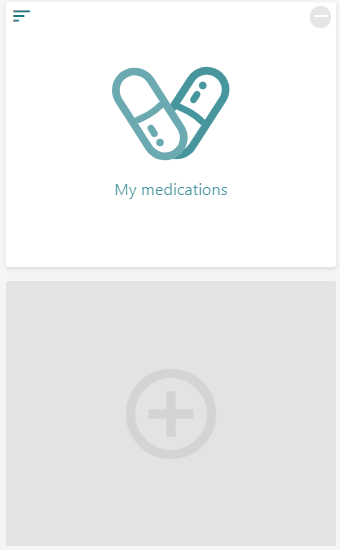
Figure 2: Edit-mode components
When the last tile pictured above in Figure 2 is clicked, the modal dialog box pictured below opens. It includes a list of the remaining tile options from your Invaryant. If you click one of the options, the modal dialog box closes and that tile is added to the homepage.
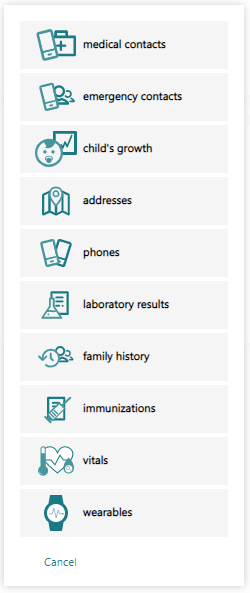
Figure 3: Tile options
After having made the desired changes, re-click the Edit toggle at the top right of the page.
